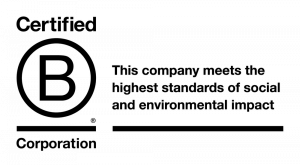Facebook used to make it really easy to like, comment and share as if you were acting as your Facebook business or organisation page.
But we’ve been getting lots of questions from clients recently who can no longer access or use this useful Facebook feature.
If you need to act as your page to engage with fans and other pages, Facebook has recently changed this feature. You may also want to see posts from other pages that your business follows, to make it easy to like, follow or comment on their posts, direct to your Facebook page.
Here’s the new way to address both of these challenges:
How to like, comment or share as your page
To like, comment or share as your page, find the post you want to share, then click the drop down option in the bottom right hand corner. It should give you the option to like and comment as your page.
Acts as Facebook business pageSimply select your page from the drop down menu, or use the search option if you manage multiple pages, and you’ll be able to like, share or comment as that page.
How to see posts from pages your Facebook business pages follows
If you go to your Facebook page, there’s an option to “View Pages Feed” – click this to view the timeline of other pages from the perspective of your organisation.
Like comment share as business on facebookIt’s easy to miss, but a very useful feature if you like to engage directly with pages using your own page, rather than your personal Facebook profile.
Let us know in the comments below if you’re facing a similar issue with acting as your Facebook business page and if the above solutions solved your problem.