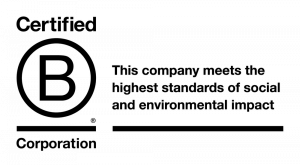In our last post about Facebook Live, we talked about several unique strategies for using livestreaming for your brand including debates, personal updates and exclusive content.
Although live streaming tools have been around for a while now, tools like Facebook Live make it easier to engage using a platform your audience is already using. Facebook Live puts people directly in touch with their supporters or fans that they’ve spent years cultivating, and is rapidly creating a shift in the way that both brands and celebrities use social media.
In a time when the maturing social media landscape is filled with polished graphics and carefully chosen words, Facebook Live is creating a space for more authentic fan engagement to go mainstream.
Although streaming live may feel a bit risky or uncertain when you’re used to carefully scheduling every update, those willing to take the leap and ‘try live’ will be rewarded with exponentially higher fan engagement than any other kind of post on Facebook.
Social Video has 1,200% more shares and likes than images or text alone, which is why journalists, CEOs, charity organisers, sports megastars, authors, designers, creators, actors, techno DJs and activists are all getting behind the camera in an attempt to give an unfiltered look behind the scenes.
Are you ready to give it a try?
Before you go full steam ahead, stop and consider what the desired look, feel, quality and engagement level is. The chances are, you’ll need to take a few steps to prepare if you want your Facebook Live streaming content to be both professional and successful.
We’ve compiled some tips (in no particular order) below.
1. Aim For Good Audio Quality If you’re broadcasting using an iPhone or other smartphone, you’ll probably want to use something a bit more powerful and crisp to record your audio than the built-in microphone. Try using an external microphone (particularly lapel microphones) that can plug into the 3.5mm audio jack on the phone.
2. Don’t Forget Lighting If the location you’re going to broadcasting from is a bit dark, some basic lighting strategy can help. If you’re not filming outside, pick a spot near a window, in a brightly lit room, or if you can, borrow some basic backlighting. Test filming in advance will help with this.
3. Keep The Camera Still Does your livestream involve more than one person on a panel? Will you be moving the camera around? If you do, consider getting a gimbal for your smartphone to make the video less jerky. Try not to move the camera around erratically like your tipsy aunt at a family BBQ.
4. Get A Strong Wifi Connection This tip should be an obvious one: make sure you have an incredibly strong WiFi connection so that your video doesn’t drop halfway through.
5. Know Your Value Don’t spontaneously decide to do a Facebook Live event ‘just because’. Decide what value you are adding by doing a live event. What is the special content you’re offering your fans or supporters by doing a live event? Is the topic relevant and timely and will people truly engage with you and ask questions? Make sure that it’s something that you would want to watch this video live, and don’t just broadcast something that would be better as a regular post.
6. Pick The Right Time & Promote, Promote, Promote If you have an international audience, pick a target time zone. When will the bulk of your page supporters be online? For example, during the weekday around lunchtime is a popular time of day.
Once you’ve picked a time, choose a compelling event and promote the event widely on all of your social media platforms. A good mantra for this is: approach it like you’re throwing a party. You want to be organised, you want people to show up, and you want to have a good time.
7. Have A Focus And Target A Niche Make sure your broadcast has an actual focus, and try to reach out to a niche audience with your expertise. Knowing what you plan to talk about and doing it well will do wonders for your reputation.
8. Get Your Team To Help With Engagement If you’re worried about audience engagement, try prepping friends or team members with some pre-written questions or comments. Once you’re live, they can can ask these from their personal Facebook accounts during the first few minutes of broadcasting for instant engagement.
9. Reiterate A Lot When you start your feed, explain to the audience why it is that you’re live, and what you’ll be covering or doing during the shoot. As more people join the broadcast, reiterate and regularly recap. A good rule of thumb is to restart and recap every 10 minutes for a longer video, or when you have a large influx of new users from another channel.
10. Don’t Run Out Of Power Another item to have in your kit for Facebook Live is some kind of battery pack for your smartphone. Livestreaming will eat up phone battery very quickly! Make sure you don’t run out of power and pack a battery charger or make sure you can plug your mobile into charge while you’re filming.
11. Choose: Several Shorter Videos or One Longer Video? For every Facebook Live video, a user following your page will get a notification. This can work to your advantage if you’re at an event (like a conference or festival) where you have plenty of opportunities for short, separate interviews rather than a long continual stream. Remember that each video is automatically archived and can be watched and shared from your page after the event ends.
12. Respect Your Users Time Once the discussion is over and it’s time to end the broadcast, end the broadcast. Don’t drag your broadcast out for the sake of it. Remember, your Facebook Live broadcast will automatically be saved as a stand alone video, so fans can always come back to view it at a later date if they missed anything important.
If you’re looking for strategy advice for Facebook Live, contact Empower and ask us how we can help your organisation with social video.