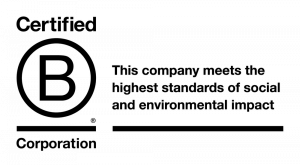Have you tried Facebook Live for your brand yet?
If not, you should. Facebook Live is picking up. Facebook video posts had a whopping 135% more organic reach than those without video.
Not to mention, with the new Facebook Live metrics, publishers are now able to learn even more about the real impact, audience reaction and completion rates of the Live video they’re producing.
Facebook live video livestreamingYou may already be producing social video for Facebook or repurposing video content for social media, but if you haven’t tried anything ‘live’ before, it may seem a bit daunting.
While it is true that some brands and media organisations have staged rather professional-looking and expensive live streaming events on Facebook, there are just as many small-budget organisations, activists and influencers using Facebook Live on a small budget.
The subject matter and real-time interactive element is what appeals to people watching a live video, not the backdrop. So there’s no need to worry, and it doesn’t matter what sort of resources you have available: you can make it work and you should still be experimenting with live video.
We’ve put together four different examples of Facebook Live videos, from big-budget political debates to small-scale living room smartphone videos.
In this article:
1. TV-style debates
Facebook live eu referendum remain nicola sturgeonWho needs the BBC or mainstream TV? With fewer Millennials tuning into ‘regular’ TV, the internet is the best way to reach them.
A great example of this is the recent collaboration of Buzzfeed News and Facebook Live to host a political debate leading up to the EU referendum.
Obviously, this higher-cost production value might not be realistic for a smaller organisation, but observing and learning from this type of interactive experience will help Millennial-focused brands strategise ways to reach their own audience about important and impactful topics in the political realm.
2. Keeping your fans up-to-date on current affairs
Best-selling author and climate change activist Naomi Klein has a growing Facebook brand page with over 300,000 fans
Unless you’re actively promoting a book or an event, how do you keep your fans engaged?
Grab your phone and talk about the issues.
Klein has been making use of the spontaneity and informal setup needed to host Facebook Live events to chat freely about the topic du jour with her community – be that current elections, policy issues or whatever is on her mind.
Additionally, in the absence of a more formal setup, she also has an assistant just use an iPhone to livestream from events she is speaking at in real-time.
The engagement rates on live videos in relation to the number of fans she has is pretty fantastic – with some videos garnering over 100,000 views.
3. Exclusive, Private Content
Did you know that Facebook Live isn’t just for brand pages?
You can also create a live broadcast from private groups>.
There are several ways to take advantage of a private group livestream setting – be that private coaching, paid-for seminars, workshops, coaching or just private group Q&A sessions.
The upside to using Facebook Live rather than another streaming service is that it’s easy for users to access with minimal fuss and without the never ending frustration of broadcast tools like Google Hangouts.
To get started with using Facebook Live in a group, check out the guidance here.
4. Live Events
Facebook Live can not only be streamed from brand pages and groups – it can be streamed via individual event pages, too. There are several ways to take advantage of this.
If you’re actually hosting a live, physical event, you can use Facebook Live to connect more intimately with event-goers before, during and after the event. Before the event, hype people up with things like exclusive sneak peeks. During the event, you can offer real-time behind-the-scenes moments. After the event, take advantage of using Facebook Live to record ‘thank-yous’ and event reflections.
If you’re not hosting a physical event, you can also try using a Facebook event page to rally your audience an online event at a specific time.
For example, you can create an event page which is focused around a scheduled Facebook Live stream, and interested users can be reminded about the event in advance by clicking ‘Attending’ for updates.
In the next post about Facebook Live, we’ll be covering the technical setup, promotion and strategy around creating your first livestreamed Facebook event.