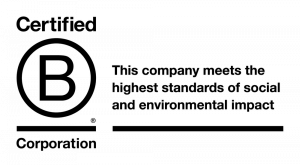The latest twist from the volatile world of Musk’s Twitter means users now have more insight into the reach of others’ content with the addition of a public view counts on all tweets.
Here’s how the Twitter Help Article described the change:
View counts show the total number of times a Tweet has been viewed. With view counts, you can easily see the reach of your Tweets and the Tweets you see on the Timeline. They will appear next to the analytics icon on each Tweet.
We’ve saved the current Twitter FAQ for view counts below, in case this is useful – or if the situation changes again.
In this article:
What does Twitter’s public view count look like?
You can see how the public view count looks below. See the impressions counter in the bottom left corner of this tweet:
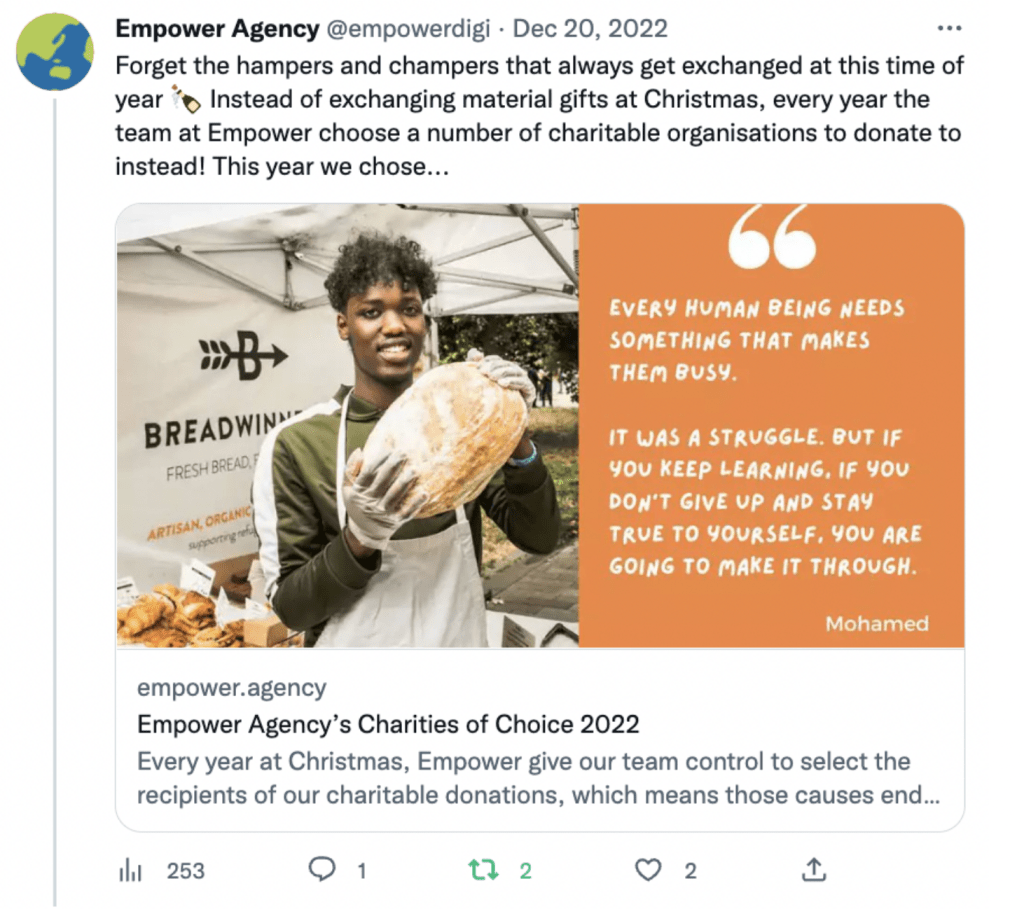
Elon’s own tweet announcing the change has been seen over 56 million times and counting. The benchmark has been set! Though we’re not sure how many of those impressions came from panicked social media managers looking forward to the Christmas break.
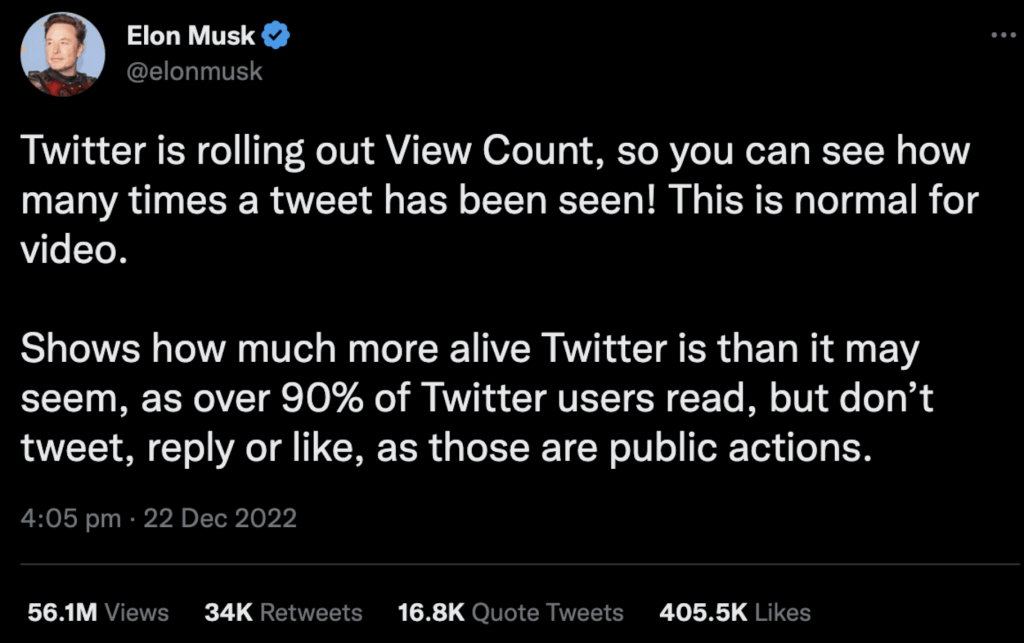
For those producing social media content and working hard to make themselves heard in a changing Twitter environment, this is an exposing change.
How should you respond to the public view count?
Here’s our take on how social media teams can respond to these changes, and how you can answer questions that will come your way from colleagues now asking questions about view counts on your organisation’s posts:
1. Extreme content incoming
More accounts will soon be posting more extreme and controversial content, with the aim of generating more impressions for their tweets, over and above engagement. Be ready to use Twitter’s Block and report tools, explain and contextualise to your colleagues and calm your community.
2. The “right” audiences are key
Impressions are only one way of viewing the success of a tweet – it’s great to get large reach, but this only matters if the “right” / target audiences take the desired action. Focus on finding, nurturing and knowing the people you really want to speak to.
3. Quality over quantity
We would recommend taking a “less but better” approach, as it’s clear that only well thought through content with the potential to be retweeted / amplified by the Twitter community will land strongly and be shared.
4. Benchmark competitors
Now that you can see how many views other organisations’ tweets get, you can use this to benchmark the performance of your own tweets against your competitors, helping you to identify genuine influencers in your niche. However, be mindful that engagement numbers are still limited (you can see likes and reply counts, but not clicks), so the public view count still doesn’t reveal everything.
5. Watch the Twitter algorithm
This also means keeping on top of Twitter algorithm changes to make sure organic content has a good chance at being seen, e.g. using threads, video content, and not posting external links but keeping followers on the platform.
6. Invest in paid media
Having a paid media budget to amplify tweets will be needed to make sure that key content is seen by the right audiences and at the right level.
These changes are also backed up by our recent article looking at how to roll with changes at Twitter, set a sustainable social strategy, where we recommended using this time to plan ahead and be ready should Twitter deteriorate quickly, but be mindful that at the moment many of our clients key audiences – civil society, media and policymakers, as well as corporates, remain as active users.
We recommend several short-term actions that we’re taking for client accounts on Twitter, which are worth repeating here:
- Downloading account data
- Securing account passwords and 2-factor authentication
- Manage account responses: Use Twitter’s tools to control who can reply, block, mute and as a last resort make accounts private
- Remaining cautious on verification: Musk’s checkmark chaos continues, at time of writing with the arrival of grey, and gold. The system is currently widely discredited (see below), so not one to invest client reputation in, until some credibility emerges
Twitter View Counts FAQs
Do all Tweets have view counts available?
No. The following Tweet types do not have view counts available:
- Community Tweets
- Twitter Circle Tweets
- Older Tweets
Note that it may take up to a minute after a Tweet is posted for the count to show.
Can anyone see view counts on my Tweets?
Yes, everyone on Twitter can see view counts on Tweets.
Who counts as a viewer?
Anyone who is logged into Twitter who views your Tweet counts as a view, regardless of where they see your Tweet (e.g. Home, Search, Profiles, etc.) or whether or not they follow you. Even an author looking at their own Tweet counts as a view.
Note: Embedded Tweets will not add to view counts.
How are views calculated?
Multiple views may be counted if you view a Tweet more than once, but not all views are unique. For example, you could look at a Tweet on web and then on your phone, and that would count as two views.
Can you see view counts on Tweets from protected accounts you follow?
Yes, you can see view counts on protected accounts’ Tweets. The author always could, but now their followers can too.
Want to chat about the changes at Twitter and what they mean for you? Drop us a line at hello@empower.agency and our social media team can provide clarity and confidence in the best path forward for you.