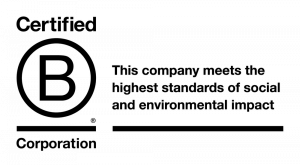Video is a great way to tell impactful stories on social media, making social video a fantastic tool for fundraising.
Here are our tips on how to make and publish videos that will inspire and engage your existing supporters – and help you find new ways to fundraise using video.
In this article:
1. Tell your story
People want to know why you’re fundraising and who for – and here’s your opportunity to tell them. Tell them about your journey – how hard you’re training, your hopes and fears, the biggest challenges you face.
And definitely tell them why you’re raising money for your chosen cause. If you’ve got a personal story to share, or if someone important to you was affected by the charity and its work, this is the place to tell that story.
2. Done is better than perfect
You don’t have to make a slick and professional video. You don’t need to be a YouTube star. As long as you’re honest, authentic and true to yourself you will inspire people, and a smartphone camera on selfie mode will comfortably do the job.
Many of the charities we work with don’t have big budgets for professional videos, which is fine because audiences on social media don’t expect polished videos.
As long the video displays your passion and you have a story to tell, that’s all your community is looking for. So pick up your smartphone and start filming!
3. Get help from family and friends
You don’t have to be very tech-savvy to make a video on your smartphone. But if you’ve got friends or family members who are a dab hand at social media, why not enlist them to help you?
Younger people tend to be comfortable around technology and regularly use social media to communicate, so they can help you film, edit and publish your video.
You’re not just getting their help, you’re making them feel part of your fundraising journey. It’ll be exciting for them to play a role in your adventure.
4. Stick to Facebook
Facebook is the biggest social media channel and that’s where you’ll find your friends and family, the people most likely to donate money to your chosen charity.
YouTube and Twitter also offer options for posting video, but Facebook works best for video fundraising and working on a single platform helps you focus your efforts.
The Facebook algorithm favours video and we’ve found that video commands a large percentage of overall audience engagement of our posts, even though video makes up only a small percentage of the content we put out there.
5. Get it seen
Once you’ve recorded and posted your video you need to get it seen. Many of the people who see it on Facebook might already know about your marathon plans, so think about how to get the video beyond that audience.
You could get in touch with the local newspaper or radio station, which might be interested in publishing an article or inviting you on-air if the story you tell in your video resonates with them, and you should think about reaching out to your work colleagues who might not be connected with you on social media.
Don’t forget the power of email – a short email with a link to the video will help get it seen – and your work colleagues might be happy to support you. Make sure your Facebook post is set to ‘Public’, meaning anybody can view your video, not just your friends.
6. Ask for support
Don’t assume people will donate money after watching your video. They might need a bit of encouragement and you need to make sure you ask them directly to support you.
You should also encourage viewers to comment on the video, so that even if they’re unable to donate money they can help motivate you and keep you going. The positive comments might even encourage you to make more videos!
7. Make another video after the run
Your supporters are emotionally invested in your experience and will want to know how it went – your epic run, your finishing time, how much money you raised for charity.
It’s also an opportunity to tell your supporters about the difference their donation made to the causes you supported. We’ve seen in our work that when charities send people thank you notes by text or email after fundraising events, these people feel inspired to give to charity again.